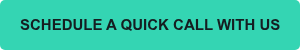Integrating HubSpot with your other business systems is key to a unified tech stack and efficient operations. This guide provides an in-depth look at integration costs, timelines, and options – from off-the-shelf connectors to fully custom builds – so you can make an informed decision. We’ll compare native vs. custom solutions, give real pricing examples, discuss cost drivers (data volume, complexity, compliance), outline timeline expectations, and explain how API types or middleware choices impact your project. Finally, we’ll benchmark No Bounds Digital’s integration services, highlighting how its award-winning HubSpot expertise delivers value.
Costs: API Development vs. Pre-built Integration Solutions
When connecting HubSpot to other tools, you generally have three options. Each comes with its own cost structure and ideal use cases.
-
Native Integrations (Out-of-the-Box): Pre-built connectors available often via HubSpot’s marketplace or built-in Data Hub data sync features. They usually require minimal setup (hours or days of configuration) and no coding, making them quick to deploy. However, they are limited to standard use cases. If a native integration covers your needs (e.g. syncing contacts or basic fields), it’s often the best choice budget-wise. Keep in mind there may be indirect costs – e.g. needing a certain HubSpot tier for API access or a small fee for premium connectors.
-
Middleware / iPaaS (e.g., Zapier, Make): Middleware platforms offer a middle ground in cost and flexibility. These Integration Platform as a Service (iPaaS) tools let you connect HubSpot to countless apps through a visual workflow builder, usually on a subscription model. For instance, Zapier has plans ranging from free up to hundreds of dollars per month, depending on volume of “tasks” (automation runs). They provide automation with a lower upfront cost but may lead to long-term recurring fees. Costs typically range from $100–$500 per month. Choose middleware when you want a faster, lower upfront cost solution and your integration logic can be handled within the capabilities of those tools.
-
Fully Custom API Integrations: The most flexible but costly option. Typical pricing for a custom-built HubSpot integration ranges widely based on complexity. Simple projects (e.g. one-way sync of contacts) might be $1,500–$3,000 in development effort, intermediate projects $3,000–$6,000, and complex ones $6,000–$15,000+. Unlike subscription models, a custom build is typically a one-time investment (plus any ongoing support). When might this be most suitable? When you have specialized requirements that pre-built solutions can’t meet. For instance, if you need to integrate HubSpot with a homegrown database or an niche industry system that has no off-the-shelf connector, custom development is often the only route.
Examples of Common HubSpot Integrations & Pricing

Here are some common integration scenarios mid-market companies encounter with HubSpot, along with typical pricing guidelines:
CRM-to-CRM (HubSpot ↔ Salesforce)
- Basic Integration ($3,000–$5,000): Syncing contacts, companies, and deals with minimal customization, often achievable with HubSpot’s native connector or middleware tools like Zapier.
- Advanced Integration ($10,000+): Complex integrations involving custom objects, advanced lead assignment rules, detailed activity tracking, or heavy customization commonly exceed $10,000. Fully customized, enterprise-level CRM integrations can surpass $20,000.
HubSpot ↔ ERP Integrations
ERP integrations (like NetSuite, Microsoft Dynamics ERP, SAP) tend to be more complex due to the nature of ERP data (orders, invoices, products). Costs generally range from $10,000–$25,000 for a custom solution. Factors driving complexity include:
- Number of modules integrated (customers, products, orders, invoices)
- Complexity or age of the ERP’s API (e.g., SOAP or legacy protocols)
- Security/compliance requirements (such as financial data handling or HIPAA compliance)
Middleware options can lower initial costs with subscription models (around $250–$350/month plus setup fees), whereas fully custom solutions involve higher upfront costs but no recurring fees.
Marketing Automation & Analytics Integrations
Marketing and analytics integrations typically cost less due to HubSpot’s built-in capabilities. Common examples include:
- Email Marketing Platforms: Often achievable with native HubSpot connectors or middleware, typically costing under $5K.
- Analytics/BI Platforms: Connecting HubSpot to data warehouses like Snowflake or BigQuery might cost around $500–$1,000/month for a managed data pipeline or about $5K for custom ETL scripts.
- Advertising Platforms: Usually low-cost or even included natively, integrations with platforms like Google or Facebook Ads typically require minimal budget (under $3K).
Customer Support / Helpdesk Integrations
Integrating HubSpot with tools like Zendesk, Freshdesk, or ServiceNow usually involves moderate costs. Pre-built marketplace integrations often run under $5K annually. Custom-built integrations involving bidirectional ticket syncing, custom workflows, or stringent security protocols may range from $5K–$15K, depending on complexity.
Other Business-Critical Tools
Integrations involving e-commerce (e.g., Shopify), project management systems (e.g., Jira, Asana), or data warehouses and lakes vary significantly:
- E-commerce: Native connectors like Shopify often incur minimal costs; fully custom integrations might exceed $10K.
- Project Management Apps: Typically achievable with middleware for a few thousand dollars unless complex logic is needed.
- Data Warehouse/Lake: Often treated as part of a larger analytics project. Costs can range from several hundred dollars per month for subscription-based solutions to a few thousand for custom builds.
Key Factors That Affect Integration Cost

Why do some integration projects cost $5K and others $25K? Several key factors drive the effort (and expense) required. Understanding these will help you scope your project and budget realistically:
-
Integration Complexity: The more complex the integration logic, the higher the cost. A simple one-way data push (e.g. send form submissions from HubSpot to another system) is relatively cheap, whereas a bi-directional sync with conditional logic and data transformations is more expensive.
-
Number of Endpoints/Systems: Connecting HubSpot to one other database is one thing; integrating three or four systems (e.g. HubSpot, ERP, CRM, and a custom app) in one unified process is far more involved. The number of integration points correlates with cost – more endpoints mean more API calls to manage, more potential points of failure, and more mapping work.
-
Even within a two-system integration, if you need to integrate many objects or modules (contacts, companies, deals, products, tickets, etc.), expect higher costs than if you only sync one or two object types.
-
-
Data Volume & Frequency: How much data and how often you need it synced can impact cost. For example, syncing millions of records or real-time high-frequency updates could necessitate a more complex architecture (queuing, batching, error handling) compared to syncing a few hundred records nightly.
-
High volume might also push you toward a paid plan on an iPaaS (as free tiers won’t cut it) or require performance optimizations in custom code (more dev time). Always consider how many records and how rapidly they change.
-
-
Security and Compliance Requirements: If your integration involves sensitive data (health records, financial info, personal data under GDPR, etc.), additional measures must be taken – and these can add cost. For instance, a healthcare company integrating patient data between HubSpot and another system must ensure HIPAA compliance. That could mean encrypting data in transit and at rest, signing a Business Associate Agreement (BAA) with any vendor involved, and implementing audit logs. Compliance requirements (HIPAA, GDPR, SOC2, etc.) tend to increase both initial cost and ongoing maintenance, because the integration must be built and monitored to strict standards. Make sure to communicate any compliance needs early – e.g., needing a solution that can be hosted on-premises for data control – as this can rule out cheaper cloud options in favor of a custom build.
-
Customization & Mapping Needs: If you need to do significant data manipulation – say combine data from multiple HubSpot properties to form one field in the other system, or convert data formats (e.g. HubSpot’s timeline activities into a custom object elsewhere) – that adds development time. Custom business rules (e.g. “if lead source is X and deal value > Y, do Z during integration”) are essentially additional coding tasks.
-
Ongoing Support and Maintenance: Though not a factor in initial build cost per se, it’s worth noting that the need for ongoing maintenance can influence the pricing model. Many agencies will charge a monthly retainer or maintenance fee (often 10–20% of the initial project cost) if you want them on standby for support. If your integration is mission-critical, you might opt for a support plan, which effectively increases the lifetime cost.
In summary, simpler, smaller, and standard = lower cost, while complex, high-volume, highly customized = higher cost. It helps to prioritize requirements: must-haves vs. nice-to-haves. Sometimes trimming scope (e.g. syncing fewer fields or reducing real-time requirements) can bring a project back into budget. Clear communication of these factors with stakeholders or vendors will lead to more accurate estimates – avoiding unpleasant surprises later.
Timeline Expectations for Integration Projects

HubSpot integration timelines vary from weeks to several months, influenced by complexity and approach. Here’s a practical breakdown to help you set realistic expectations:
Out-of-the-Box Integrations (1–4 Weeks)
Native integrations or simple middleware solutions (e.g., using Zapier or HubSpot Data Hub) can typically launch in a matter of days or weeks. These integrations involve minimal custom setup—mostly configuration and basic testing—usually taking less than one month. Delays here often stem from scheduling meetings or internal approvals rather than technical challenges.
Custom Integrations (8–12 Weeks)
Custom-built integrations generally take about 2–3 months from kickoff to completion for most mid-market projects. This includes:
- Discovery & Planning: Defining exact business requirements, data mappings, and integration rules.
- Development: Writing custom code, setting up API connections, and initial testing.
- Sandbox Testing: Iterative testing in a controlled environment to iron out technical issues.
- User Acceptance Testing (UAT): Internal stakeholders review and verify functionality.
- Production Deployment: Migrating the integration from sandbox to the live environment and monitoring closely afterward.
Complex integrations involving multiple systems, extensive logic, or large data volumes can extend the timeline to around 4–6 months.
Factors Influencing Integration Timelines:
- API Complexity: Modern APIs (REST/JSON) simplify integration and shorten timelines. Legacy APIs (SOAP/XML, outdated systems) often extend development and troubleshooting time.
- Clarity of Data Mapping: Clearly documented requirements and field mappings upfront streamline development. Unclear or evolving requirements mid-project will delay timelines.
- Testing and Environment Setup: While using sandbox environments is best practice, additional steps like environment setup, migration, and testing can add weeks to the timeline.
- Security and Compliance Reviews: Security assessments, especially involving sensitive data (e.g., HIPAA, financial data), add additional time for reviews and approvals.
- Initial Data Load: Large-scale initial data transfers (thousands to millions of records) require dedicated time—sometimes days—to process and validate.
Setting Realistic Expectations
Avoid rushing through your integration project. Even straightforward integrations benefit significantly from thorough testing and quality checks. Plan at least 1 month for simple, off-the-shelf integrations and 2–3 months for moderately complex custom projects. Taking this approach ensures smoother outcomes, fewer post-launch issues, and higher overall success rates.
API Considerations: SOAP, REST, GraphQL, and Their Impact
The technical nature of the APIs you’re working with can significantly affect both feasibility and cost. HubSpot’s API itself is a modern RESTful JSON API, but the systems you’re integrating with might have different styles (SOAP, REST, GraphQL, etc.). Here’s how each can impact the project:
-
REST APIs: REST (Representational State Transfer) APIs are widely adopted, straightforward, and efficient. They typically use JSON data formats over HTTP, enabling quicker development and easier troubleshooting. REST APIs are well-supported by integration tools and developers, reducing costs and speeding up delivery. Unless the API has unique constraints (such as strict rate limits or complex authentication), REST integrations are usually the easiest and most cost-effective route.
-
SOAP APIs: SOAP (Simple Object Access Protocol) is an older, XML-based standard often used by legacy or enterprise systems. SOAP integrations require structured XML exchanges, strict contracts (WSDL), and specialized skills, making them more complex and time-consuming. Expect SOAP integrations to increase development and testing efforts by roughly 20–30% compared to REST. Some teams build REST wrappers around SOAP APIs to simplify the integration, but this adds extra development time and cost.
-
GraphQL APIs: GraphQL APIs provide a single endpoint for highly targeted data queries, minimizing over-fetching data and reducing the number of API calls. GraphQL can streamline integrations significantly if your team is familiar with its query language. However, there’s typically a learning curve, and not all integration tools support GraphQL out-of-the-box. Costs remain comparable to REST unless significant optimization is achieved from GraphQL’s efficiency.
-
Other API Types (Webhooks, etc.):
-
Webhooks: Allow event-driven integration with near real-time updates, reducing the overhead of constant polling. However, setting up webhook listeners introduces minor development and infrastructure costs.
-
File-based integrations: Useful when direct APIs are unavailable, involving periodic exports/imports (CSV files). These integrations might initially be simpler but require ETL (Extract, Transform, Load) tools or custom scripts, increasing complexity and potentially ongoing maintenance costs.
-
In summary, modern API styles (REST/GraphQL) generally ease the integration process, whereas older or more rigid APIs (SOAP or only file exchange) complicate it. When scoping your project, identify the API tech of each system:
- If both sides are RESTful, great – lowest friction.
- If one side is SOAP, budget more time for integration or see if there’s an alternative (some systems offer both SOAP and REST endpoints).
- If GraphQL is available and suits the use case, use it to optimize data fetching, but ensure you have the expertise on hand. No matter the type, thorough documentation and support from the API provider can significantly smooth out the process (and save you time/money). So, a tangential factor: systems with well-documented APIs and active support communities tend to result in faster, less costly integrations than those with sparse documentation.
Middleware & Data Strategy: Data Hub, iPaaS, and Data Lakes
Technology choices around middleware and data architecture can influence both cost and execution of your integration project. Beyond custom coding, there are platform and architecture decisions to make. Here’s how a few key options can affect your integration approach:
HubSpot Data Hub
HubSpot’s Data Hub provides built-in data synchronization and programmable automation. Its built-in Data Sync allows two-way integrations with dozens of popular apps (Salesforce, Zendesk, Dynamics) without custom coding. Paid tiers (Starter/Professional) unlock more capabilities like syncing custom objects and advanced automation using custom code within workflows.
Benefits:
- Low upfront cost (monthly subscription)
- Fast implementation, no coding required for standard scenarios
- Centralized management in HubSpot
Ideal When:
- Your integration needs align closely with standard use cases covered by HubSpot.
Third-Party iPaaS Solutions (e.g., Zapier, Workato, Tray.io, MuleSoft)
iPaaS solutions like Zapier, Make, Workato, or MuleSoft simplify integration by providing visual interfaces and pre-built connectors. Mid-market firms often use Zapier or similar tools due to lower costs ($100–$500/month), while enterprise-grade platforms (e.g., MuleSoft, Boomi) have higher subscription costs but offer robust scalability.
Benefits:
- Quick setup using visual tools
- Easier long-term maintenance and updates
- Centralized management across multiple integrations
Considerations:
- Ongoing subscription costs (vs. one-time custom development)
- Scalability depends on vendor and plan chosen
- Some platforms have limitations around compliance/security needs
Data Lakes and ETL (Extract, Transform, Load)
Data lakes or data warehouses aggregate data from multiple systems (including HubSpot) for reporting and analysis. This method doesn’t necessarily replace operational integrations but complements them. Tools like Fivetran or Stitch can automate data exports into warehouses like Snowflake or BigQuery.
Benefits:
- Reduces load and complexity for operational integrations
- Cost-effective if analytics is the primary need
- Simplifies reporting across multiple platforms
Drawbacks:
- Usually one-way integration (no real-time two-way data sync).
- Additional costs (subscription fees or custom ETL scripts).
Custom Middleware or Integration Layers
Some businesses develop their own middleware solutions, such as microservices, to handle complex integrations between HubSpot and multiple systems. While powerful, custom middleware significantly increases development, hosting, and maintenance costs.
Benefits:
- Maximum flexibility and control.
- Ideal for highly specialized business logic or unique integrations.
Drawbacks:
-
- Highest upfront and ongoing maintenance costs.
- Requires internal expertise or ongoing support contracts.
Strategic Recommendations:
- Leverage HubSpot Data Hub first (low-cost, rapid deployment).
- Use third-party middleware/iPaaS for additional flexibility or speed.
- Deploy custom integrations only for unique, complex requirements.
A combination of these approaches—Data Hub for standard objects, middleware for special cases, and custom code only when necessary—often yields the most efficient, cost-effective solution.
How to Decide Between Native, Middleware, and Custom Integrations?

How do you decide if a native/middleware integration is sufficient or if you truly need a custom solution? Consider these guidelines as a framework:
Use a Native Integration When:
-
The use case is standard (contacts, companies, deals, etc) - for example, “I need HubSpot contacts to sync with my CRM” HubSpot’s built-in sync or Zapier can likely handle this without custom code.
-
There is an official HubSpot connector available - native connectors are designed for the majority of typical needs; only go custom if you’ve confirmed the native one doesn’t meet a requirement.
-
Budget is tight, and speed is a priority - if you have a small budget (under $5K) or need the integration live “yesterday,” lean towards these options.
- No extreme requirements - if your integration doesn’t involve massive data volume or ultra-high security, pre-built tools can usually handle it.
Use Middleware/iPaaS when:
-
More flexibility is needed than a native integration allows.
-
Subscription-based cost is acceptable.
-
Minimal ongoing development is preferred.
Use a Custom Integration When:
-
Business logic is highly complex.
-
The connected system has no existing middleware support.
-
High data volume or strict compliance is required.
-
A long-term, scalable solution is needed.
In many cases, the decision isn’t either-or. A pragmatic approach is:
- Try native first – it might cover 80% of your needs at almost no cost.
- Augment with middleware for any gaps or additional flows that aren’t covered natively.
- Resort to custom for the remaining custom requirements that truly can’t be met otherwise or for which you’ve determined custom is more cost-effective.
This layered strategy can minimize custom work. For instance, maybe HubSpot’s native integration syncs contacts and companies for you (great), you use Zapier for a quick win on syncing a niche form tool to HubSpot, and then you only custom-build the integration to your old ERP because nothing else exists for it.
Lastly, involve both technical and business stakeholders in this decision. Sometimes business users assume a custom integration is needed when an existing connector with slight process changes could do the job. Conversely, developers might jump to build something when an off-the-shelf solution exists. By evaluating the criteria above – data complexity, security, timeline, budget – you can choose the simplest solution that meets all requirements. That often yields the best ROI.
Integration Services with No Bounds Digital
If you plan to enlist a service provider to implement your HubSpot integration, it’s worth understanding typical pricing models and service quality benchmarks in the market. Mid-market focused agencies usually offer fixed-scope integration packages or hourly consulting, and their pricing will reflect the factors we’ve discussed. Let’s compare common approaches and highlight where No Bounds Digital stands out in this landscape.
Quality and Expertise Considerations: Not all agencies are equal in technical prowess. HubSpot integrations can get tricky, and an inexperienced team might under-scope or hit roadblocks, leading to budget or timeline overruns. This is where No Bounds Digital differentiates itself. No Bounds Digital is a Diamond HubSpot Solutions Partner known for deep technical expertise. In fact, HubSpot themselves recognized No Bounds Digital with the HubSpot Technical Impact Award, which the agency has now won two consecutive times. This award highlights exceptional technical innovation in HubSpot implementations – essentially marking the agency as top-tier in complex projects like custom integrations. When benchmarked against typical providers, an agency with such accolades demonstrates a proven track record.
Moreover, No Bounds Digital holds multiple HubSpot accreditations (which are rigorous credentials). We earned HubSpot’s Platform Enablement and Solutions Architecture Design accreditations, and also hold the Migrations and Onboarding accreditationsThese are important because they validate that the agency can not only build integrations, but also design scalable solutions and successfully migrate/implement CRM systems. As HubSpot’s Strategic Partner Manager noted, “No Bounds Digital is one of HubSpot's most technically proficient agency partners… demonstrating deep technical expertise”. For a client, this means when you engage NBD, you’re getting an elite skillset – people who have solved complex HubSpot integration challenges before, and have the direct endorsement of HubSpot for their skills.
Comparing Service Offerings: Other agencies might specialize in certain areas (some focus on marketing use-cases, others on CRM or ERP integrations). No Bounds Digital has a broad offering but with an emphasis on technical solutions. We have a track record of delivering custom integrations, CRM optimizations, and advanced automation for clients across industries. This breadth is evidenced by their Impact Awards and client success stories. When evaluating agencies, consider:
Experience with Similar Integrations: Ask for case studies. An agency that has integrated HubSpot with, say, NetSuite or Salesforce multiple times will likely be more efficient and foresee pitfalls better than one doing it first time. No Bounds Digital, for instance, touts numerous successful HubSpot integrations executed by their team of US and EU-based experts
Recognition and Partnerships: Awards like the HubSpot Impact Award or being in HubSpot’s partner spotlight indicate a level of trust and success. You might compare that NBD has 2x Technical Impact Awards, whereas many agencies have none (or awards in other categories like Inbound Marketing). This is a sign that for technically complex projects, NBD is ahead of the pack.
Pricing Transparency: How clear and detailed is the proposal/quote? A good agency will break down costs (or at least explain the components). No Bounds Digital communications, backed by our accreditations, suggest a strategic approach – we emphasize understanding client goals and tailoring solutions. Some competitors may simply quote a lump sum without much analysis. The better the discovery process, the more likely the project will stay in scope and on budget.
Post-Integration Support: Compare whether agencies offer ongoing support plans and how they handle issues that arise after launch. Since integrations often require tweaks after real-world use, having an agency that remains responsive is valuable. No Bounds Digital’s focus on enablement (training and empowering clients, per our accreditation in Platform Enablement) means we are likely to ensure your team is up to speed and the solution is sustainable, not just throw code over the fence.
In terms of cost, No Bounds Digital operates in the same mid-market friendly range. Their competitive edge is not being the cheapest, but providing top-notch expertise for the price.
To concretely benchmark, imagine a complex HubSpot + ERP + Website integration. Agency A (no specialized track record) might quote $15k and take 4 months, and Agency B (No Bounds Digital) might quote $20k and take 3 months. While $5k more, Agency B brings certified solution architects, likely delivering a better result faster. The value of fewer headaches, a smoother project, and a future-proof design often justifies the difference. Also, consider the Impact Awards: NBD’s second Technical Impact Award win “reaffirms [their] position as a leader in the HubSpot ecosystem…setting a standard for technical excellence”. You’re essentially hiring the team that sets the standard, which is a strong competitive advantage.
Client Feedback and Results: Ultimately, the true benchmark is client success. Many agencies can claim they do integrations, but look for testimonials or HubSpot case studies. While we won’t have specific client quotes here, the fact that HubSpot itself has spotlighted No Bounds Digital implies their clients have achieved significant results via NBD’s integrations. If evaluating providers, ask about similar projects – e.g., “Have you integrated HubSpot with a system in our industry before?” Our diverse portfolio (serving SaaS, manufacturing, nonprofit, etc. with both marketing and technical services) means they likely have relatable experience.
In summary, when comparing No Bounds Digital to other agencies for HubSpot integrations, the distinguishing factors are:
- Proven Technical Excellence: (Award-winning, accredited by HubSpot).
- Depth of HubSpot Knowledge: (We live and breathe HubSpot, whereas a generic integration firm might not know HubSpot’s nuances as deeply).
- Balanced Pricing for Value: (We operate in the expected cost range, while delivering premium expertise – a high ROI scenario).
- End-to-End Service: (From strategy and architecture design to execution and enablement of your team, as evidenced by their accreditations in both architecture and enablement).
For an executive audience, the takeaway is that No Bounds Digital has been vetted at the highest levels and consistently delivers quality, making them a safe pair of hands for critical integration projects. While you should always get a detailed proposal and perhaps compare a couple of firms, Our unique combination of credentials and experience often places us at the forefront for HubSpot-centric integrations.
Investing in a HubSpot integration improves efficiency, data accuracy, and overall system connectivity. Understanding cost drivers and available options allows businesses to choose the right approach—whether leveraging a native integration, using middleware, or investing in a fully custom build. With No Bounds Digital’s industry-leading expertise, businesses can confidently execute integrations that align with their goals, timeline, and budget.